 In
In  By
By
 Technologies
Technologies

Reinforcing Google’s decision made about deprecating the Google Cloud Messaging on 11th April 2019, everyone is required to migrate from GCM to FCM to ensure smoother push notification to the subscribed users. And, the migration part requires seamless efforts and technical expertise to carry out. So, this blog will unfold all the terms pertaining to GCM to FCM migration
Before talking about the migration part, let’s perceive GCM and FCM first.
As we can see, it’s really tough to compete with the brutally obsessed market wherein everyone is trying to pull the maximum number of customers toward their brand, and for doing so, they are ready to shake hands with emerging or trendy technologies. FCM is one of them that leverage its true potential whereby brands can push their customers with real-time efficiency to bring them back to the app or website with lucrative ideas, deals, or information.
GCM was introduced by Google in the year 2012 to allow brands to send push notifications to their users or subscribers in real-time. These push notifications could help brands engage and retain users in the long run. These push notifications act like a notification message about new mail, product release, upcoming deal, personalized discounts, and more.
But, GCM was imbibing some limitations that encouraged Google to bring a revolutionary technology approach in terms of FCM (Firebase Cloud Messaging). So, before arriving on how to migrate your GCM to FCM, let’s understand - what is Firebase?
Firebase is an end-to-end Mobile-as-a-Service platform that lets the developers build the apps without the need for managing the infrastructure. It acts as a real-time tool to connect and manage the client application, app server, etc. and provides the opportunity to engage and sustain the user base. It comprises the functionality to promote the app, service offerings, and acquire the user base. Such functional navigation incorporates core configuration, data storage, analytics part, and push notifications.
Initially, GCM was released to send push notifications but with increasing user complexities and market adoption, a serious need encouraged the advanced level of functionality to drive an effective approach and lead the customer-engaging campaigns more blissfully. Thereby, GCM was deprecated by FCM with more bonzer and modern customer-driven tactics considering the surmounting need of today’s marketplace where retaining the customers’ matters a lot.
Ensuring and implementing things in terms of registration logic, topic subscription, server-error handling part, etc. were not possible with GCM, and FCM is now taking care of these all issues. So, let’s peep more into how FCM overcome things.
Migrating from GCM to FCM will enable you to leverage a multitude of functionality available in FCM for instance, platform overrides, topic subscription & combinations, sending push notifications directly leveraging Firebase console. Moreover, FCM can be integrated seamlessly with other Firebase products too for the advancement of your overall FCM experience. Such products include A/B testing, predictive analytics, etc.
These products help brands to improve their customer engagement and enable productive results as you can optimize your notifications and strategize by analyzing user behavior based on predictive analytics. FCM is truly an upgraded form of GCM whereby you can drive a more effective approach while pushing notifications to your users.
The migration process comprises a multitude of process-steps. When it comes to a high level of upgrading, it consists of three main modules such as console side, app side, and server-side.
In the Firebase console, you are required to create a new FCM project ID leveraging the app’s existing cloud project ID.
When it comes to your app, you need to ensure modifications in your code that are incumbent on the GCM features you imbibe for your GCM project, for instance, topic subscription and token generation.
For the server module, a gradual need generates to change the server endpoint from GCM to FCM.
Remember that you can’t consider all the three modules in one go. It requires you to have your own pace to complete the end-to-end process as the complexity level of your project always matters.
Now, let’s contemplate the in-depth process of migrating from FCM to GCM.
Very first, you need to go through https://console.firebase.google.com/and add Firebase to your project. Exhibited in the image below, just click on the “Add Project” button and select your project from the dropdown menu. Now, select your country name and finally click on “Create Project”
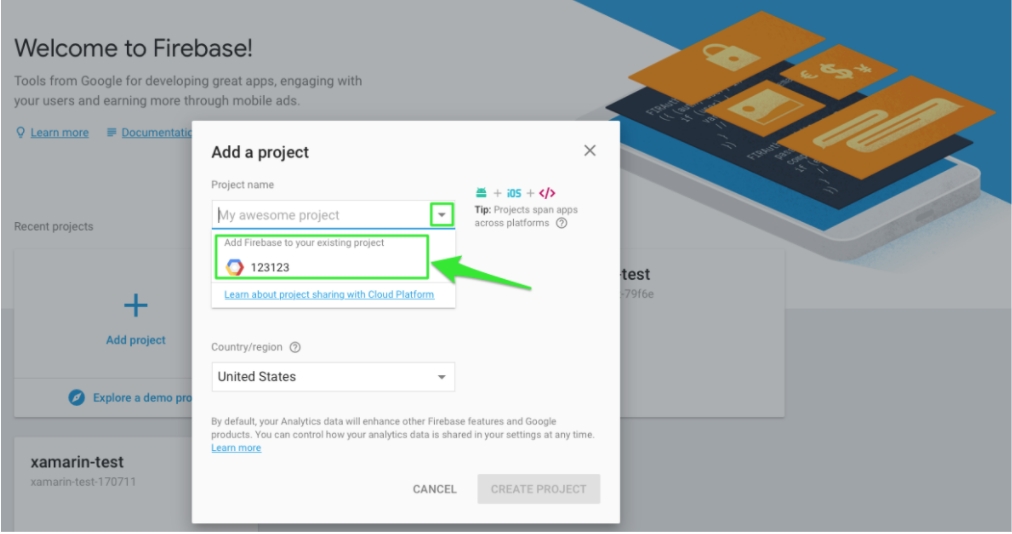
Now. go through the project setting and then, select the Cloud Messaging. Here, you get success in finding the Server Key and Sender ID. So, simply ensure copying the Legacy Server Key demonstrated in the image:
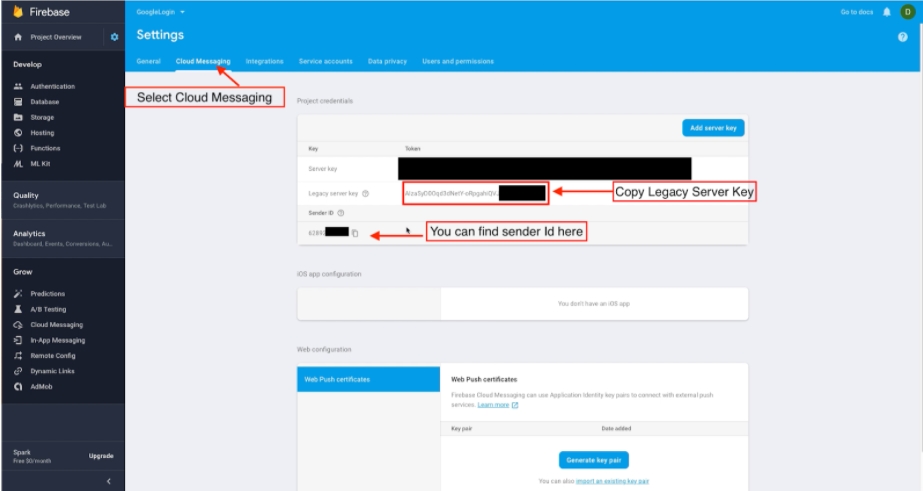
Now, it’s time to go on your app integration page on your dashboard. Simply paste the Server key into Server Key Field, save the key, and do not forget checking whether the key is saved successfully by verifying the key button.
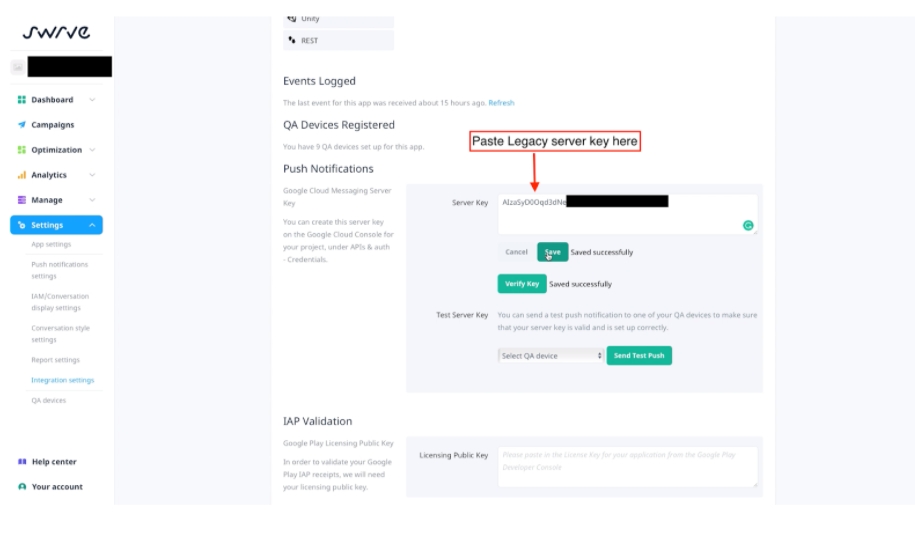
Finally, you are done with your fundamental steps. Now, you need to work on your source code. So, perform necessary changes or modifications there.
Once I upgrade with FCM, still I will be able to send push notifications to my existing user base?
All you need to update your client and server code to use FCM and your GCM tokens will continue working with FCM. And, yes you won’t be losing any opportunity to send push notifications to your existing users.
What if my users do not update their application?
As long as your user base has GCM logic in their application, they will still be able to receive notifications. Since FCM is embedded with backward GCM compatibility, hence, clients who do not update from the server endpoint can still update their app logic with FCM or vice versa.
What sort of data will be collected, stored, or used by Firebase?
To drive effective push notifications via Android or iOS, you need to allow Firebase to access, collect, and leverage the data. This access and utilization are pertained directly to your advanced functionality.
You can still manage your data privacy and usage but that will also limit your feature use. For instance, you may be deprived of the Google analytics part as the collection of data ensures your analytics and helps you to read your user behavior and predict sending push notifications to Android with Firebase. The same process goes for iOS as well.